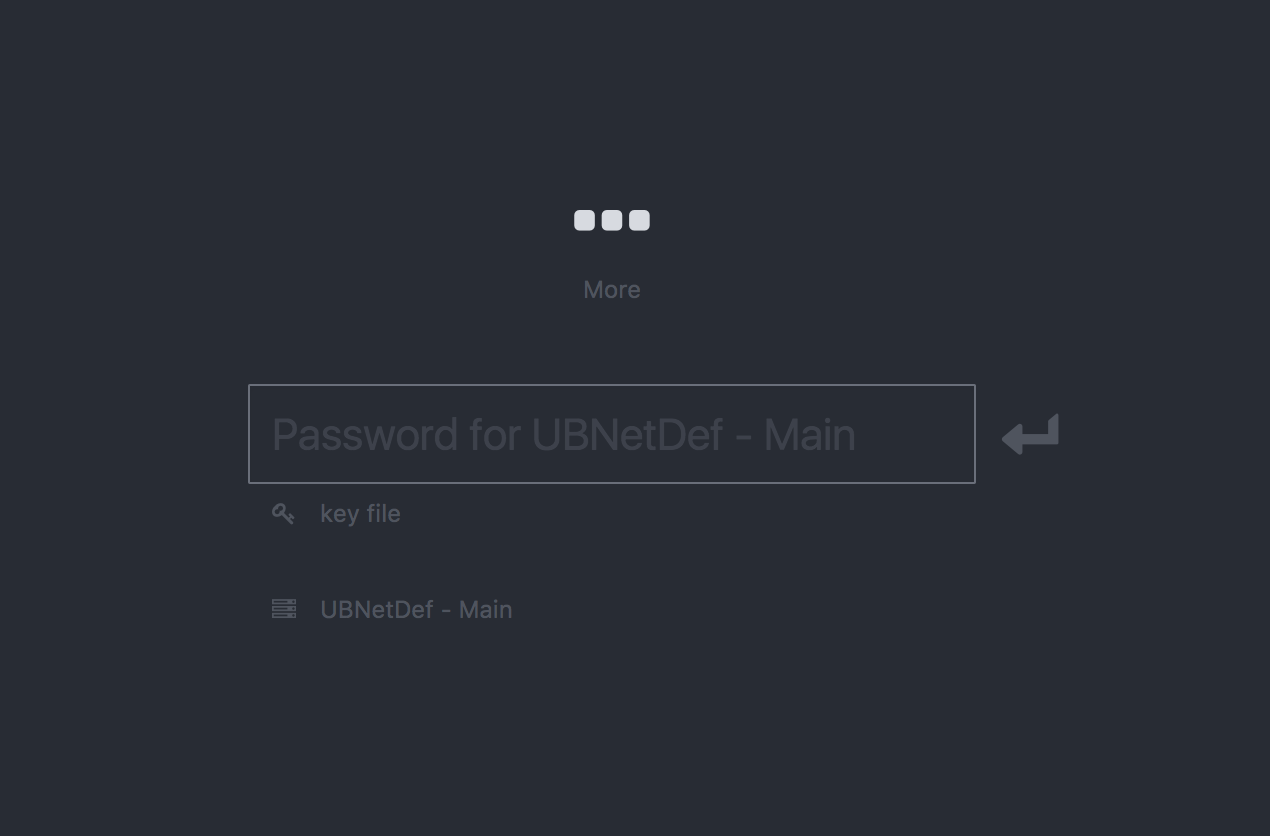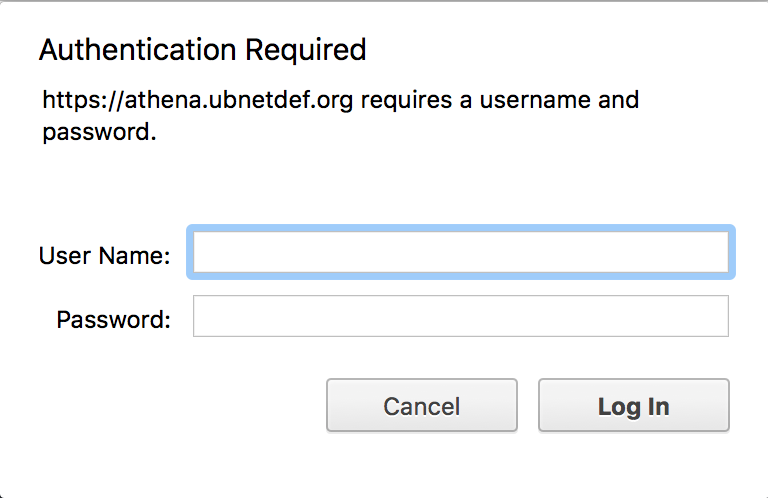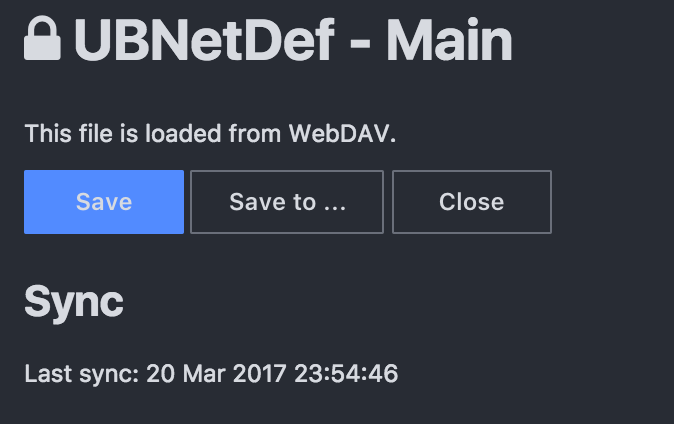Table of Contents
This is not being used! Ignore everything on here!
Credential Access
- Using a web browser, access Athena
- You should see a page similar to the one below. Please enter the SHARED PASSWORD in this screen. This is to decrypt the Password Vault.
- When you press enter, you will be asked for a username/password. Please enter your PERSONAL USERNAME/PASSWORD. This is to access WebDAV.
- You're in! Please ensure you save after any changes. To save, click on “UBNetDef - Main” on the bottom right. Then go to the sidebar item called “UBNetDef - Main”. Press save and ensure the “Last Sync” area updates to the current time.
About Athena
Most credentials are located on our credential server - Athena. Athena runs an instance of KeeWeb, with WebDAV setup to store/upload credential files.
Gaining access to Athena is a two part process.
- You must be told the KeePass Database Password
- You must be given credentials to read/upload to the WebDAV File Store
Internal: Granting Access
- SSH into
ubnetdef.org - Run
sudo htpasswd /web/athena.ubnetdef.org/htpasswd USERNAME- USERNAME is the user you wish to give access to
- Have the user enter the password. As a note, they cannot change it (as only root has access to write this file)
- Give them the KeePass DB password. You do remember it, don't you?
Internal: Updating KeeWeb
- SSH into
ubnetdef.org - Change to the user
web-builder - Go to
/web/athena.ubnetdef.org/public - Run
git pull origin gh-pages - You're done! Make sure the
settings.jsonfile still exists