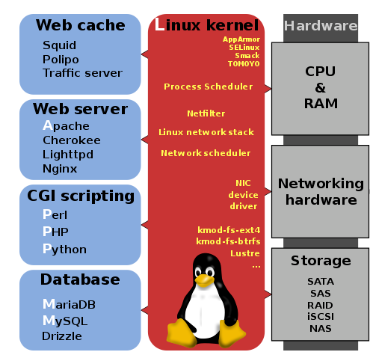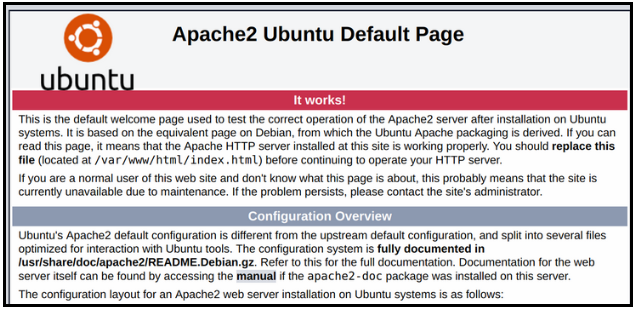**This is an old revision of the document!**
LAMP Stack with a Twist!
ADVICE
Start early, please! There is a ton of information online about LAMP stacks, it’s super beneficial to read them and see what people do to get the software suite working. Also if it seems overly complicated you are probably looking in the wrong place. If you come across what you believe to be a solution to a step or how to complete a step and are unsure, reach out to SecDev and ask us to look it over.
DELIVERABLE
Anything that is in this color needs to be a screenshot. The other Steps and parts of the homework you can explain however you like, either with text or screenshots.
* update your topology with a new interface to represent the DMZ, and then connect the two servers to it, lIke you did for Windows, note the IP, DNS, Subnet Mask and Default Gateway next to the machine * ALL commands used should make it into the report. Please format them nicely like DigitalOcean does. You can skip ones like ls and such, just make sure the main ones make it * all text in this color is a screenshot to show completion and ensure clarity * you do NOT need to explain installing the Operating System, just make it clear what Operating System you used, such as Ubuntu 18.04 * as per usual write your report how DigitalOcean does, if you are struggling to write it, reach out so we can work with you
USEFUL RESOURCE
* https://www.digitalocean.com/community/tutorials/how-to-install-linux-apache-mysql-php-lamp-stack-ubuntu-18-04
Please note this might not be an exact match, but it’s worth reading
Step 0 - Prerequisites
During class you should of all setup your MariaDB Database Server. If you did not, or do not think it’s setup correctly please reach out immediately so SecDev can help you get it sorted out. Use the troubleshooting commands and techniques gone over in class.
Install VMWare Tools!
sudo apt install open-vm-tools open-vm-tools-desktop
Step 1 - Apache
On your Web Server machine install any version of Ubuntu, this can be Ubuntu 16.04, 18.04 or whatever you like, also feel free to use either the server version of Ubuntu or Desktop version. Remember version matters when Googling for help.
TASKS
* install whatever version of Ubuntu you like
* connect it with a Static IP remember this is on the DMZ! 10.43.TEAMNUMBER.1/24
* ensure connectivity using these commands
* $ ping 10.43.TEAMNUMBER.1
* $ ping 192.168.254.254
* $ nslookup ubnetdef.org
* install apache (you will need to do this through Ubuntu’s package manager)
* after installing apache you may need to start the service (refer to the services lecture!)
* to ensure apache is installed, using either your Windows 10 client or Ubuntu Desktop client, use a browser and go to the IP off the Web Server, you should see this page below