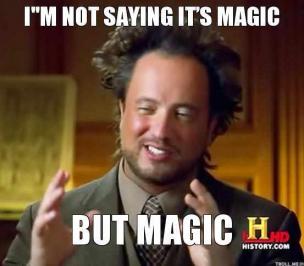Editing ubnetdef.org
How the heck do I put content on ubnetdef.org? What is hugo?! Can someone hold me while I cry?!
0. Installing Hugo
Hugo is the tool we use to build ubnetdef.org. All hugo does is take some static files, compiles them with our template, then output a bunch of html files.
Please follow the installation guide located here. After you install it, please read up more about hugo.
1. Installing git
We use git for version control, so you're going to need git.
You can use GitHub Desktop, or if you're feeling adventurous git-bash.
2. Clone the website repository
The website is located here. Clone it (which means “download”) to your local computer. As a note, now's a good time to ensure you have a GitHub account, and are added to the UBNetDef GitHub account.
Netdef Repo: https://github.com/ubnetdef/website.git
Lockdown Repo: https://github.com/ubnetdef/lockdown-website
Git Command:
git clone "REPO"
After cloning for the first time, there is no need to reclone the repo. To update your copy of the website to the most current version use the command git pull from a git CLI in the directory you previously created.
3. Make some changes
You're going to need a terminal open. Run hugo server inside the UBNetDef website directory you just cloned. Visit the URL it shows, and you should see all the changes you did show up automatically. Once your changes are completed, commit, then push them.
4. You're Done!
Once you push them to the GitHub repo, the website will auto-magically download the changes, and build it. Woah! It's magic.
Git commands:
git add -A
git committ -m "Change comments"
git push
Advanced
The hugo directory structure
- Anything inside the
static/directory automatically gets copied into the ubnetdef.org's website root.- Example: If I have a file called
test.txtinside thestatic/directory, you will be able to access it viahttps://ubnetdef.org/test.txt
- The
content/directory contains, well, the page content. It is rendered in markdown.
How the building process works
- A webhook is setup on the GitHub repo, that will ping a url once a commit is pushed
- We run this webhook software that will listen for the “ping” from GitHub, and run a bash script.
- You can see the scripts located in the
web-builderuser on the ubnetdef.org webserver. The relevant script is located below.
- /home/web-builder/webhooks/scripts/build_hugo_website.sh
#!/usr/bin/env bash ## USER CONFIG WEBSITE=$1 ## /USER CONFIG cd ~/repos/$WEBSITE git fetch origin > /dev/null git reset --hard origin/master > /dev/null echo "Building $WEBSITE..." echo "-----" ~/bin/hugo echo "-----" # Update the the files rsync -crlpgoDi --delete public/* /web/$WEBSITE/public | while read unused filename; do echo "Updated $filename" done # Fix the group chgrp -hRf web-admins /web/$WEBSITE/public # Make all files group writable find /web/$WEBSITE/public -type f -exec chmod 664 {} \; echo "$WEBSITE has been built and deployed!"